|
EnigmaIOT
0.9.8
Secure sensor and gateway platform based on ESP8266 and ESP32
|
|
EnigmaIOT
0.9.8
Secure sensor and gateway platform based on ESP8266 and ESP32
|
#include <haBinarySensor.h>
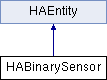
Public Member Functions | |
| HABinarySensor () | |
| Binary sensor constructor. More... | |
| void | setDeviceClass (haBinarySensorClass_t devClass) |
Define binary sensor class as haBinarySensorClass_t More... | |
| void | setPayloadOn (const char *payload) |
| Defines the string that represents the on state. It will be compared to the message in the state_topic (see value_template for details) https://www.home-assistant.io/integrations/binary_sensor.mqtt/#payload_on. More... | |
| void | setPayloadOff (const char *payload) |
| Defines the string that represents the off state. It will be compared to the message in the state_topic (see value_template for details) https://www.home-assistant.io/integrations/binary_sensor.mqtt/#payload_off. More... | |
| void | setPayloadOn (int payload) |
| Defines a number that represents the on state. It will be compared to the message in the state_topic (see value_template for details) https://www.home-assistant.io/integrations/binary_sensor.mqtt/#payload_on. More... | |
| void | setPayloadOff (int payload) |
| Defines a number that represents the off state. It will be compared to the message in the state_topic (see value_template for details) https://www.home-assistant.io/integrations/binary_sensor.mqtt/#payload_off. More... | |
| void | setValueField (const char *payload) |
Defines a template that returns a string to be compared to payload_on/payload_off or an empty string, in which case the MQTT message will be removed. Available variables: entity_id. Remove this option when ‘payload_on’ and ‘payload_off’ are sufficient to match your payloads (i.e no pre-processing of original message is required) When setting this, setValueTemplate () should not be called https://www.home-assistant.io/integrations/binary_sensor.mqtt/#value_template. More... | |
| void | setValueTemplate (const char *payload) |
Defines a template that defines binary sensor value. When setting this you should not call setValueField () https://www.home-assistant.io/integrations/binary_sensor.mqtt/#value_template. More... | |
| void | setOffDelay (uint payload) |
| For sensors that only send on state updates (like PIRs), this sets a delay in seconds after which the sensor’s state will be updated back to off. https://www.home-assistant.io/integrations/binary_sensor.mqtt/#off_delay. More... | |
| void | addExpiration (uint seconds) |
| Defines the number of seconds after the sensor’s state expires, if it’s not updated. After expiry, the sensor’s state becomes unavailable. https://www.home-assistant.io/integrations/binary_sensor.mqtt/#expire_after. More... | |
 Public Member Functions inherited from HAEntity Public Member Functions inherited from HAEntity | |
| size_t | getAnounceMessage (int bufferlen, uint8_t *buffer) |
| Gets entity anounce message to be sent over EnigmaIOT message. More... | |
| void | setNameSufix (const char *payload) |
| Sets name suffix. Used for multi entity nodes. More... | |
| void | allowSendAttributes () |
| Enables registering entity attributes as a json object. More... | |
| size_t | measureMessage () |
| Gets needed buffer size for discovery message. More... | |
Static Public Member Functions | |
| static size_t | getDiscoveryJson (char *buffer, size_t buflen, const char *nodeName, const char *networkName, DynamicJsonDocument *inputJSON) |
| Allows Gateway to get Home Assistant discovery message using Binary Sensor template. More... | |
| static String | deviceClassStr (haBinarySensorClass_t sensorClass) |
Gets binary sensor class name from haBinarySensorClass_t https://www.home-assistant.io/integrations/binary_sensor/#device-class. More... | |
 Static Public Member Functions inherited from HAEntity Static Public Member Functions inherited from HAEntity | |
| static String | deviceTypeStr (haDeviceType_t entityType) |
| Gets entity type string from haDeviceType_t value https://www.home-assistant.io/docs/mqtt/discovery/. More... | |
| static String | getDiscoveryTopic (const char *hassPrefix, const char *nodeName, haDeviceType_t entityType, const char *nameSuffix=NULL) |
| Allows Gateway to get discovery message MQTT topic. More... | |
Additional Inherited Members | |
 Protected Member Functions inherited from HAEntity Protected Member Functions inherited from HAEntity | |
| HAEntity () | |
| Default constructor. Needed for inheritance. More... | |
 Protected Attributes inherited from HAEntity Protected Attributes inherited from HAEntity | |
| size_t | capacity |
| JSON object memory reservation length. More... | |
| haDeviceType_t | deviceType = UNDEFINED |
| HomeAssistant entity device type. More... | |
| DynamicJsonDocument * | entityConfig |
| JSON object to be sent to gateway. More... | |
The mqtt binary sensor platform uses an MQTT message received to set the binary sensor’s state to on or off. The state will be updated only after a new message is published on state_topic matching payload_on or payload_off. If these messages are published with the retain flag set, the binary sensor will receive an instant state update after subscription and Home Assistant will display the correct state on startup. Otherwise, the initial state displayed in Home Assistant will be unknown.
Stateless devices such as buttons, remote controls etc are better represented by MQTT device triggers than by binary sensors.
https://www.home-assistant.io/integrations/binary_sensor.mqtt/
An example of binary sensor discovery message may be like this:
Topic: homeassistant/binary_sensor/thermostat/config
Payload:
{ "name":"thermostat", // string (optional, default: MQTT Binary Sensor) The name of the binary sensor. "unique_id":"thermostat", // string (optional) An ID that uniquely identifies this sensor. // If two sensors have the same unique ID, Home Assistant will raise an exception. "state_topic":"EnigmaIOT/thermostat/data", // string REQUIRED. The MQTT topic subscribed to receive sensor’s state. "payload_on":"ON", // string (optional, default: ON) The string that represents the on state. // It will be compared to the message in the state_topic (see value_template for details) "payload_off":"OFF", // string (optional, default: OFF) The string that represents the off state. // It will be compared to the message in the state_topic (see value_template for details) "value_template":"{{value_json.activation}}", // Defines a template that returns a string to be compared to payload_on/payload_off // or an empty string, in which case the MQTT message will be removed. // Available variables: entity_id. // Remove this option when ‘payload_on’ and ‘payload_off’ are sufficient to match // your payloads (i.e no pre-processing of original message is required). "expire_after":30, // Defines the number of seconds after the sensor’s state expires, if it’s not updated. // After expiry, the sensor’s state becomes unavailable. "device_class":"heat" // Sets the class of the device, changing the device state and icon that is displayed on the frontend. }
Template message for binary sensor is this
Topic: homeassistant/binary_sensor/<node_name>/config
Payload { "name":<node_name>_<name_suffix>, "unique_id":<node_name>_<name_suffix>, "device_class":<device_class>, "state_topic":"<network_name>/<node_name>/data", "payload_on":<cmd_payload_on>, "payload_off":<cmd_payload_off>, "value_template":"{{value_json.<value_field>}}", "expire_after":<expire_time> }
Message template to gateway is like this
{ "pl_on":<cmd_payload_on>, "pl_off":<cmd_payload_off>, "val":<value_field>, "exp_aft":<expire_time>, "dev_cla":<device_class>, "nmsfx":<name_suffix> }
If any of the optional values (like "pl_on" or "pl_off") is not set its key will not be sent into message
Definition at line 85 of file haBinarySensor.h.
|
inline |
Binary sensor constructor.
Definition at line 90 of file haBinarySensor.h.
|
inline |
Defines the number of seconds after the sensor’s state expires, if it’s not updated. After expiry, the sensor’s state becomes unavailable. https://www.home-assistant.io/integrations/binary_sensor.mqtt/#expire_after.
| seconds | Expiration time in seconds |
Definition at line 178 of file haBinarySensor.h.
|
static |
Gets binary sensor class name from haBinarySensorClass_t https://www.home-assistant.io/integrations/binary_sensor/#device-class.
| sensorClass | Binary sensor class code |
Definition at line 142 of file haBinarySensor.cpp.
|
static |
Allows Gateway to get Home Assistant discovery message using Binary Sensor template.
| buffer | Buffer to hold message string |
| buflen | Buffer size |
| nodeName | Originating node name |
| networkName | EnigmaIOT network name |
| inputJSON | JSON object sent by node with needed data to fill template in |
msgPack || !len
Definition at line 78 of file haBinarySensor.cpp.
| void HABinarySensor::setDeviceClass | ( | haBinarySensorClass_t | devClass | ) |
Define binary sensor class as haBinarySensorClass_t
| devClass | Device class |
Definition at line 13 of file haBinarySensor.cpp.
| void HABinarySensor::setOffDelay | ( | uint | payload | ) |
For sensors that only send on state updates (like PIRs), this sets a delay in seconds after which the sensor’s state will be updated back to off. https://www.home-assistant.io/integrations/binary_sensor.mqtt/#off_delay.
| payload | Off delay in seconds |
Definition at line 52 of file haBinarySensor.cpp.
| void HABinarySensor::setPayloadOff | ( | const char * | payload | ) |
Defines the string that represents the off state. It will be compared to the message in the state_topic (see value_template for details) https://www.home-assistant.io/integrations/binary_sensor.mqtt/#payload_off.
| payload | OFF state string |
Definition at line 26 of file haBinarySensor.cpp.
| void HABinarySensor::setPayloadOff | ( | int | payload | ) |
Defines a number that represents the off state. It will be compared to the message in the state_topic (see value_template for details) https://www.home-assistant.io/integrations/binary_sensor.mqtt/#payload_off.
| payload | OFF state value |
Definition at line 36 of file haBinarySensor.cpp.
| void HABinarySensor::setPayloadOn | ( | const char * | payload | ) |
Defines the string that represents the on state. It will be compared to the message in the state_topic (see value_template for details) https://www.home-assistant.io/integrations/binary_sensor.mqtt/#payload_on.
| payload | ON state string |
Definition at line 20 of file haBinarySensor.cpp.
| void HABinarySensor::setPayloadOn | ( | int | payload | ) |
Defines a number that represents the on state. It will be compared to the message in the state_topic (see value_template for details) https://www.home-assistant.io/integrations/binary_sensor.mqtt/#payload_on.
| payload | ON state value |
Definition at line 32 of file haBinarySensor.cpp.
| void HABinarySensor::setValueField | ( | const char * | payload | ) |
Defines a template that returns a string to be compared to payload_on/payload_off or an empty string, in which case the MQTT message will be removed. Available variables: entity_id. Remove this option when ‘payload_on’ and ‘payload_off’ are sufficient to match your payloads (i.e no pre-processing of original message is required) When setting this, setValueTemplate () should not be called https://www.home-assistant.io/integrations/binary_sensor.mqtt/#value_template.
| payload | ON state value |
Definition at line 40 of file haBinarySensor.cpp.
| void HABinarySensor::setValueTemplate | ( | const char * | payload | ) |
Defines a template that defines binary sensor value. When setting this you should not call setValueField () https://www.home-assistant.io/integrations/binary_sensor.mqtt/#value_template.
| payload | Value template definition |
Definition at line 46 of file haBinarySensor.cpp.